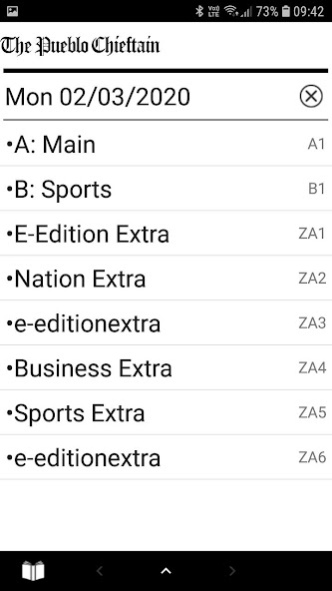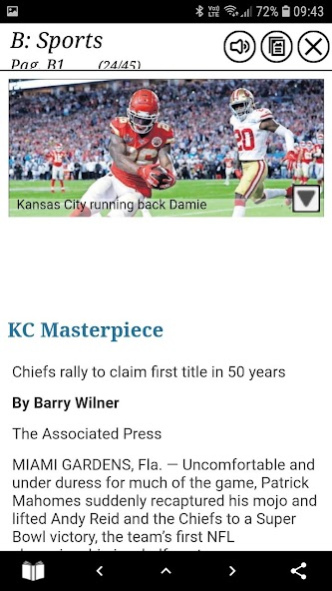Pueblo Chieftain E-edition 3.8.15
Free Version
Publisher Description
The Pueblo Chieftain, Southern Colorado's oldest daily news source, is now available on Android-powered tablets.
Whether you like to flip through the virtual newspaper page by page and read it all from front to back, or just skim through headlines or advertisements until something catches your eye, it's all here for digital subscribers - just like in print.
The app features fast and easy navigation and a natural paper-like reading experience. Swipe to browse pages. Tap to jump to a page or zoom a picture. Keep current or back issues for off-line reading.
The Pueblo Chieftain Tablet Edition combines the power of the Android OS with local advertisers and the work of award-winning journalists to bring you a mobile experience that keeps you up to speed - and keeps up with you.
Best viewed on a tablet with a 7" to 10” screen, running Android 3.2 or later. PLEASE don't use an unsupported device and leave negative comments -- download our app specifically designed for Android phones instead! http://bit.ly/chieftaindroid
About Pueblo Chieftain E-edition
Pueblo Chieftain E-edition is a free app for Android published in the Newsgroup Clients list of apps, part of Communications.
The company that develops Pueblo Chieftain E-edition is Pueblo Chieftain and Star-Journal Publishing Corp.. The latest version released by its developer is 3.8.15.
To install Pueblo Chieftain E-edition on your Android device, just click the green Continue To App button above to start the installation process. The app is listed on our website since 2023-05-23 and was downloaded 2 times. We have already checked if the download link is safe, however for your own protection we recommend that you scan the downloaded app with your antivirus. Your antivirus may detect the Pueblo Chieftain E-edition as malware as malware if the download link to com.pueblochieftain.android.prod is broken.
How to install Pueblo Chieftain E-edition on your Android device:
- Click on the Continue To App button on our website. This will redirect you to Google Play.
- Once the Pueblo Chieftain E-edition is shown in the Google Play listing of your Android device, you can start its download and installation. Tap on the Install button located below the search bar and to the right of the app icon.
- A pop-up window with the permissions required by Pueblo Chieftain E-edition will be shown. Click on Accept to continue the process.
- Pueblo Chieftain E-edition will be downloaded onto your device, displaying a progress. Once the download completes, the installation will start and you'll get a notification after the installation is finished.